6 SyncLink
It's pretty simple folks. Press the button!
If you are not within range of 3/4G or WiFi you will not be able to Sync your data. The Sync button will be disabled if you are not connected.
Note: The App may experience issues in 3G areas where data transfer rates are much slower.
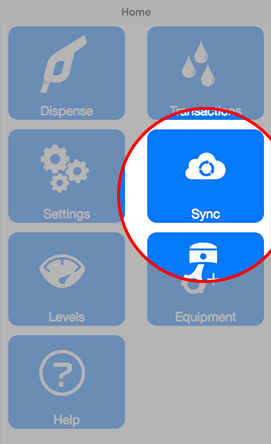
6.1 Coming back in rangeLink
When you do come into range after being away, open your app and Sync to ensure all the data is pushed to the Fuellox Cloud.
6.2 Offline dataLink
When you do have offline data, that has not been sync'd up to the cloud it is important that you do sync prior to deleting the app, as this could result in missing data. Never fear however, that data will still be retainied in the system and the Maintenance procedures will ensure the data is eventually pushed to the cloud portal.