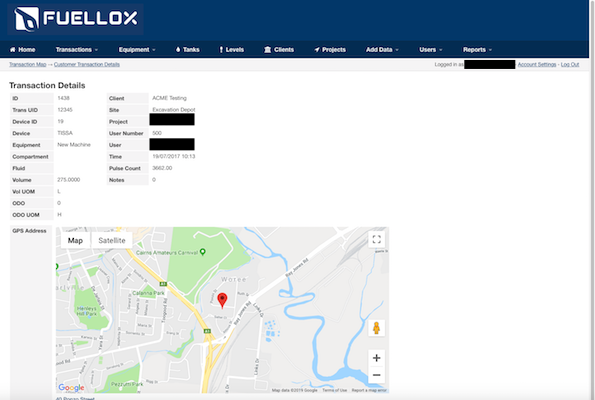TransactionsLink
The transaction pathway can be found within the toolbar. This application is useful to view previous transactions that have been initiated from the commissioned Fuellox units. It also allows the administrator to view the corresponding GPS location of the previous transactions. This is viewed under the " Transaction Map".
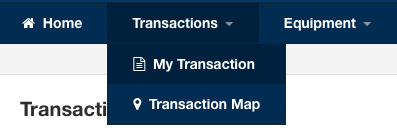
The transactions window allows the administrator to change the amount of data viewed to help with large data quantities. The transaction application will also provide a Sum of all fuel used with each site.
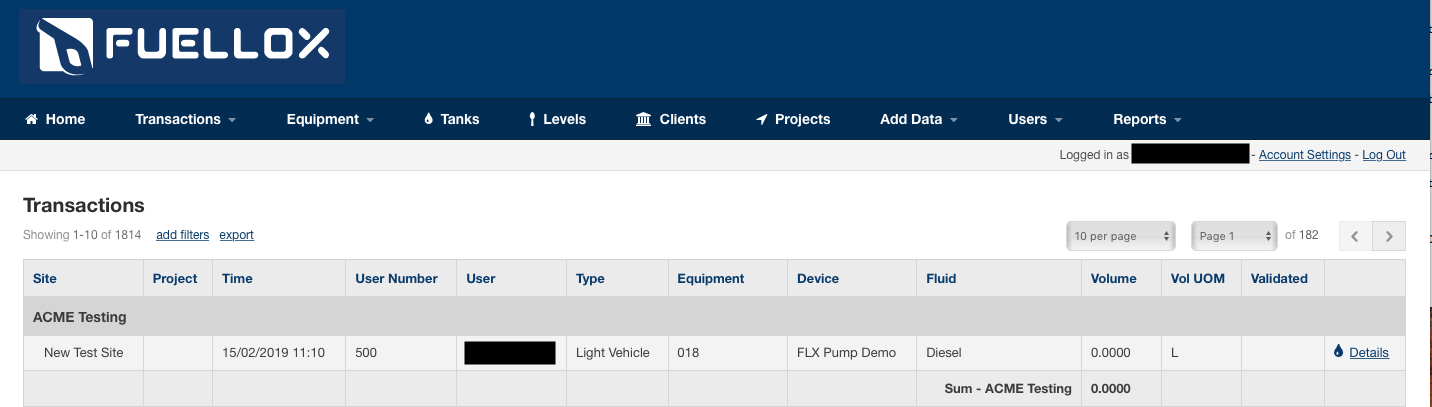
Transaction GPSLink
The Transaction GPS allows the Administrator access to the users graphical location data. This enables the ability of fact checking and cross referencing with corresponding transactions. Please note that the GPS data is only as effective as the phone it is reporting from. If the phone is of a older model or has a defective GPS, it will possibly relay inaccurate data.
Once in the GPS transaction window, search parameters must be validated. This allows companies to check on individual projects and sites without the unwanted or irrelevant company data.
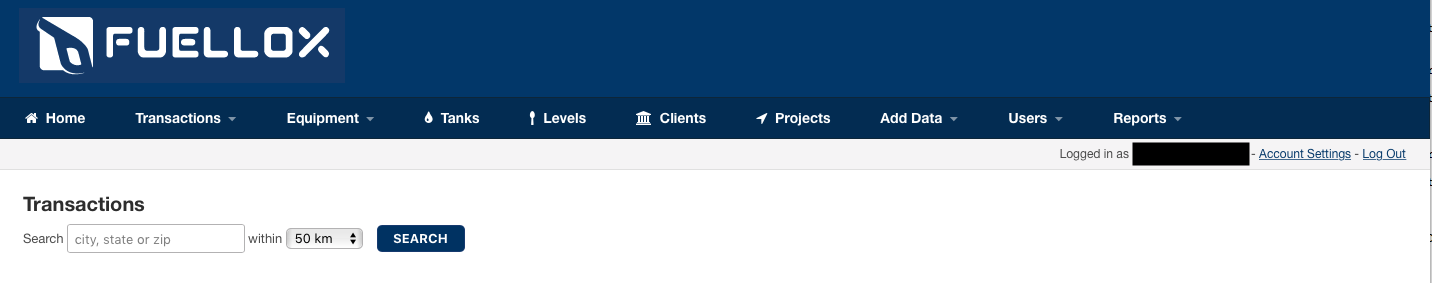
Once the relevant data is provided, a GPS map will appear containing the previous location of all fuel usages.
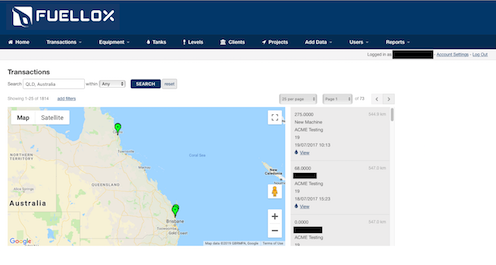
For a more detailed report on a certain transactions, select the "details" option within the transaction history. This will provide a comprehensive and detailed report.