2.0 Getting StartedLink
Your Fuellox administrator will have created an account for you, with a valid email address and a password.
Enter your user credentials into the app to login.
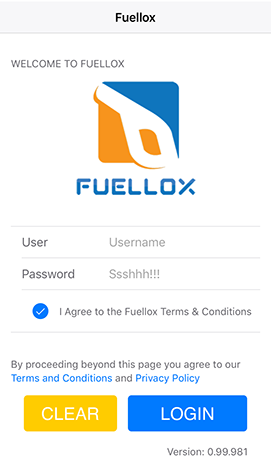
Note: The app screen shown here is missing the Welcome Card. You can disable the welcome card of you wish, but feel free to explore the content within.
You can also access the Welcome Vontent from the Settings menu later if you wish.
You can request to have your account modifed, including password resets at the Service Desk
2.1 First LoginLink
During the first login, Fuellox will establish a local database based on your companies data. This may take a few moments.
YOu may be presented with requests for permission. Please accept these permissions or the app will not work as expected, and you may have to uninstall it and start again.
BluetoothTo communicate with Fuellox HardwareGPSTo locate you while you are using the systemCameraTo scan QR Codes if enabled
2.2 Failed LoginsLink
If you get your username or password wrong, the system will not log in and you may get an error message.
NOTE: We record, monitor and store failed login attempts for security reasons.
2.3 SettingsLink
Go into the settings menu and enable any specific features your Administrator has requested.
2.4 Refuelling Position, relative to FuelloxLink
2.4.1 Bulk TanksLink
The Fuellox system will be installed to the front or side of the tank.
Park vehilces in the Green - Blue sections for refuelling activity. Moving to the Orange-Red zone will lead to poor connection, dropouts and unreliable performance.
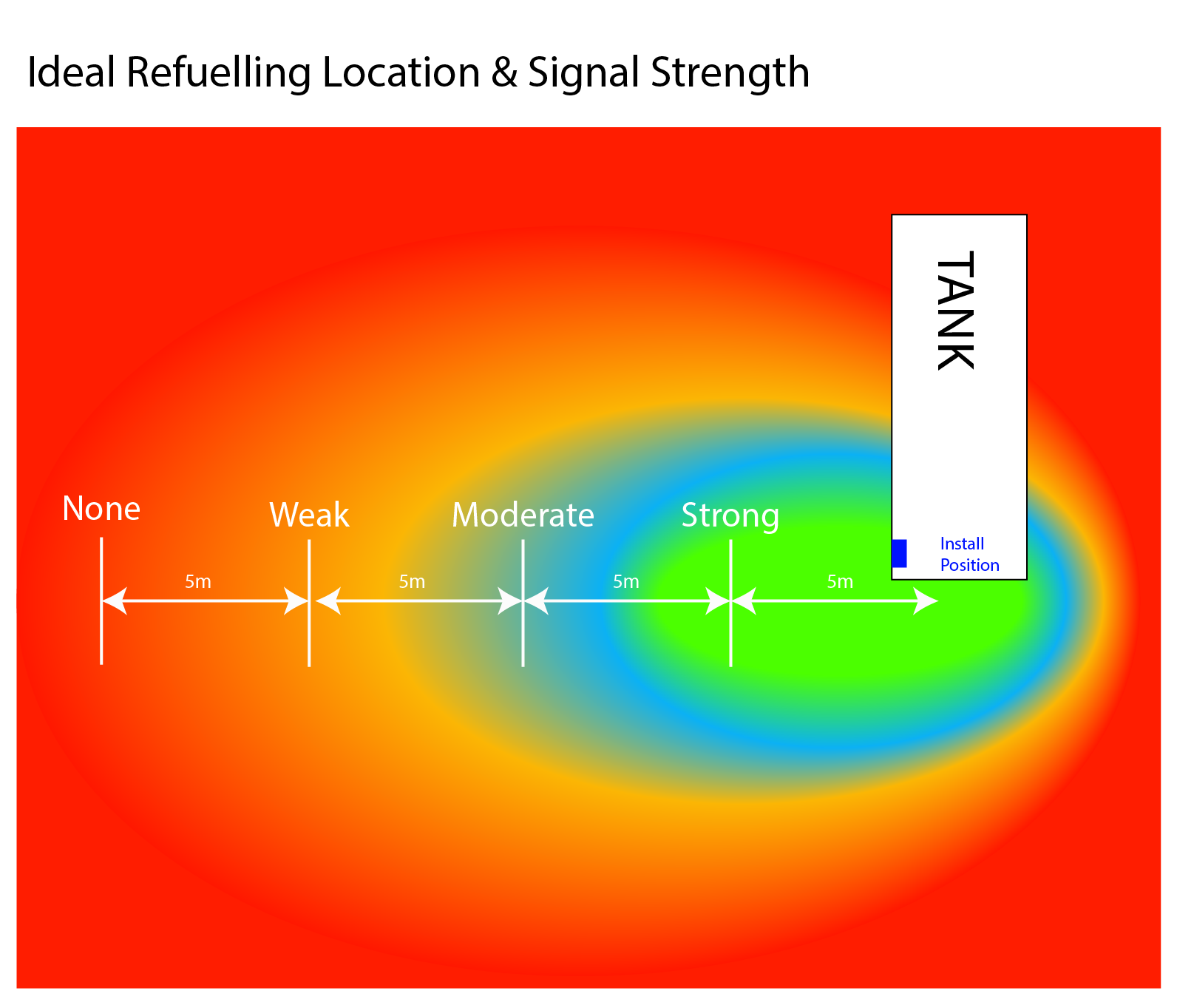
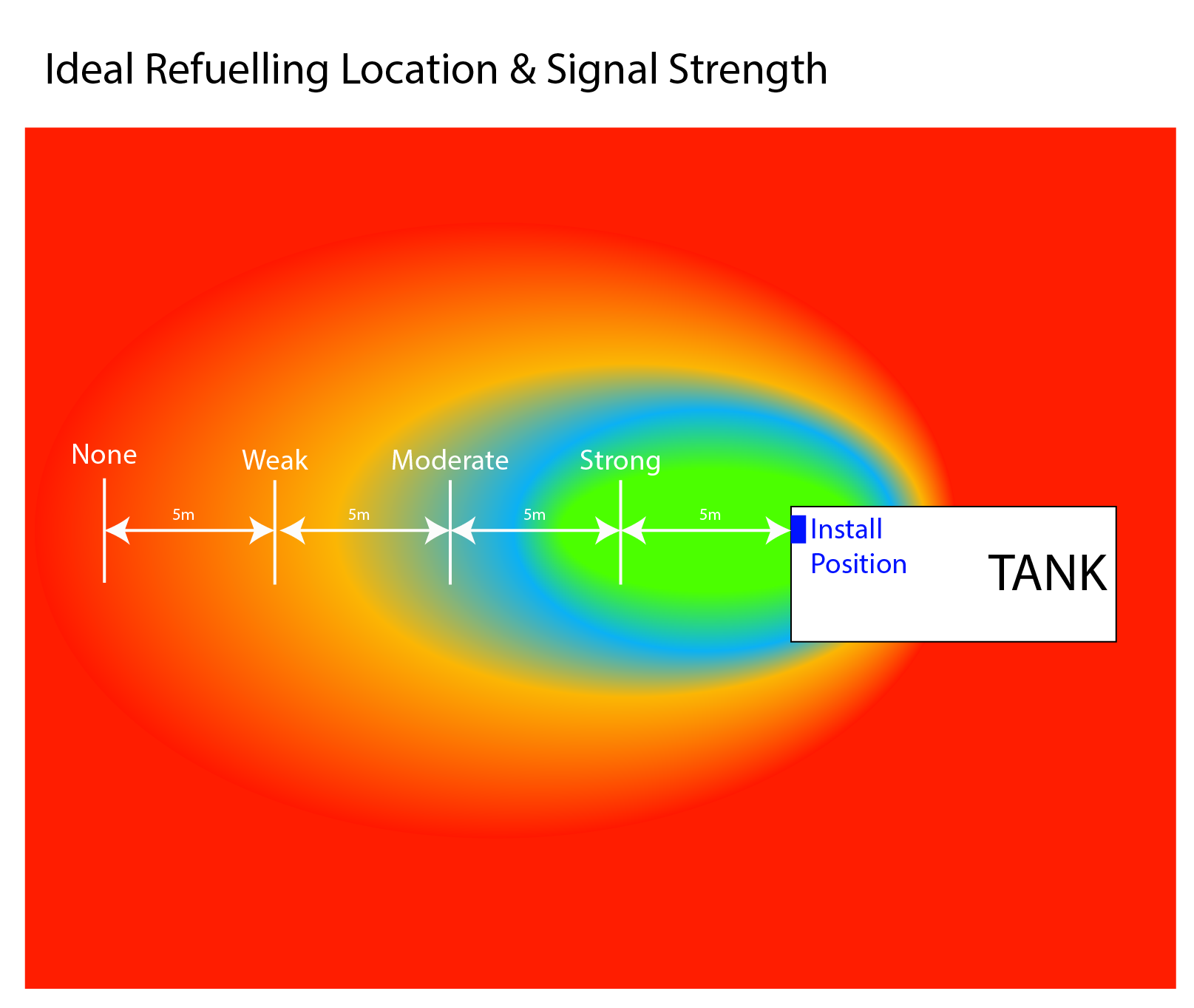
2.4.2 Mobile Tanks, Trailers and Mini TankersLink
The Fuellox system will normally be located on the side or rear of the vehilce.
Try to do any refuelling within the Green - Blue sections. Moving to the Orange-Red zone will lead to poor connection, dropouts and unreliable performance.
Fuellox Position
The location of a Remote Indicator panel is irrelavant to the performance of Fuellox as the Bluetooth chip is located in the main enclosure. All recommended distances are based on the actual location of the BT Chip and exclude any obstructions or physical barriers to the signal.
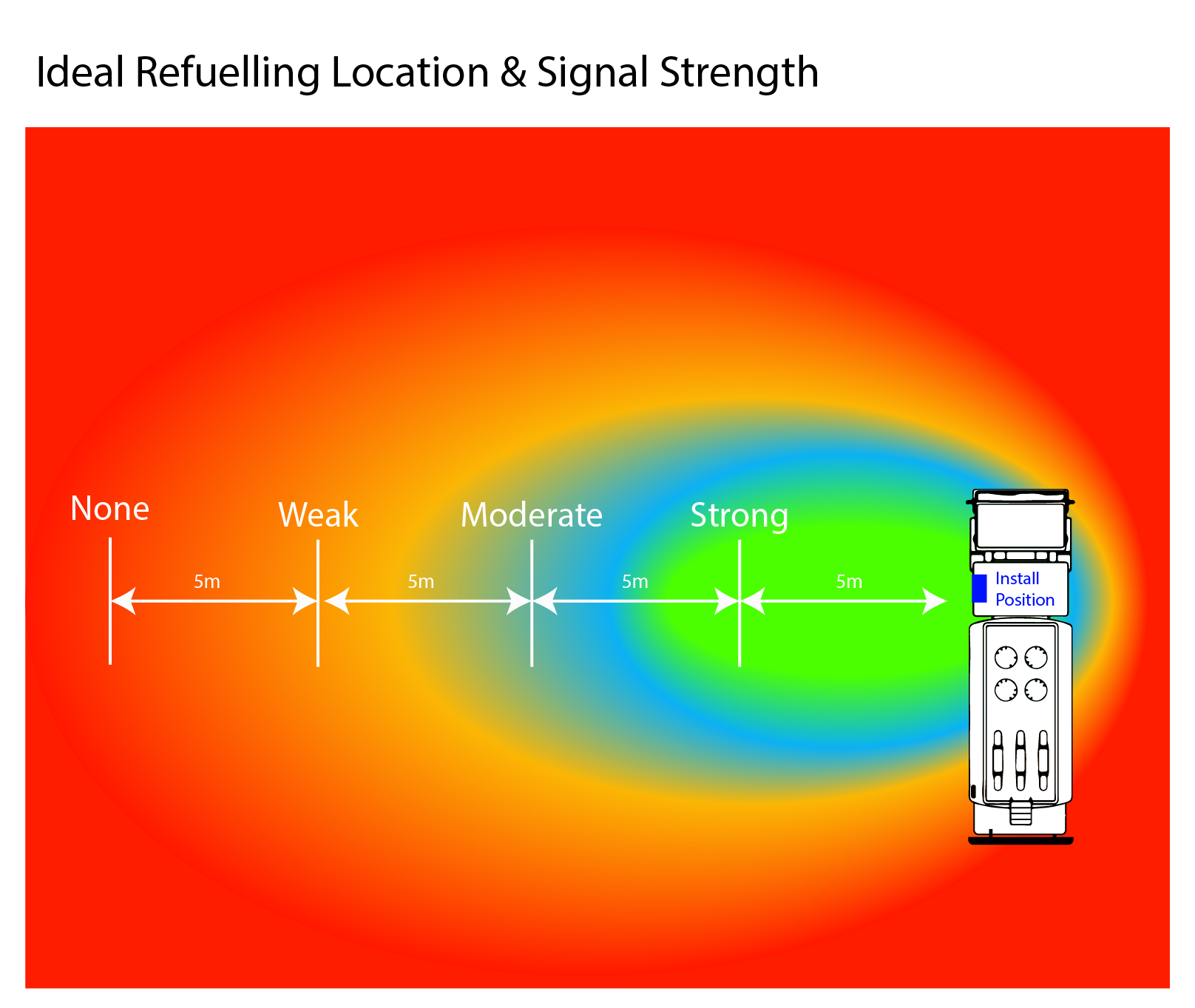
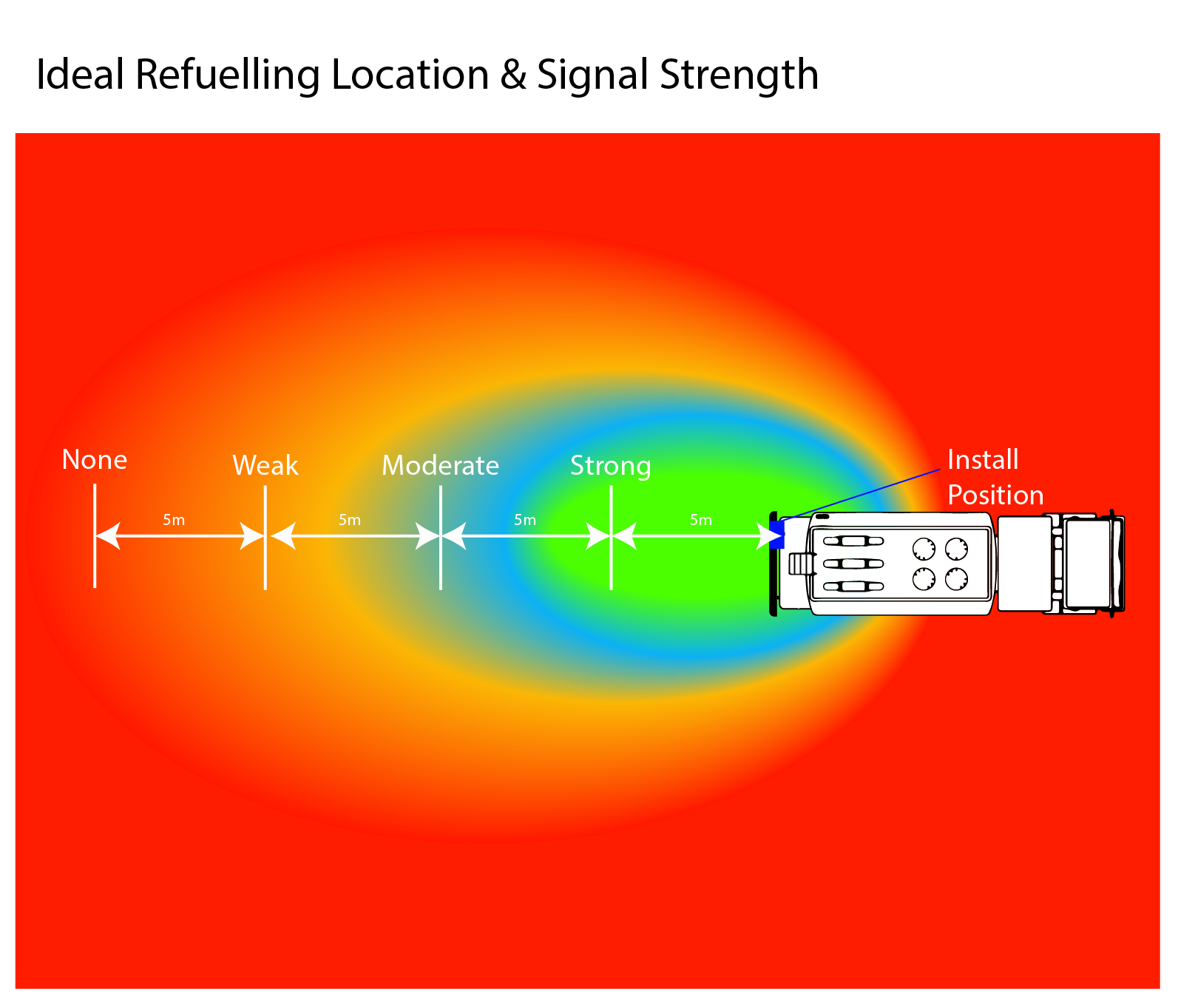
2.5 Password PolicyLink
Do not use a password with Fuellox that you use for anything else. We store this Password in our systems and while we do everything in our power to protect your information, we are not liable for your password getting into the wrong hands.
Do not share your Fuellox user credentials with anyone. We monitor what device you connect from and using a common profile across multiple users/devices is prohibited under our Terms and Conditions of use. We reserve the right to termiante your Fuellox Account where a Company repeatedly fails to observe and respect our Terms and Conditions.
2.6 User WarningsLink
DO NOT USE FUELLOX WITH FLAMMABLE LIQUIDSLink
-
Fuellox is intended for use with non flammable liquids only.
-
Diesel is not classed as a Flammable Liquid. Diesel has no vapours at normal ambient temperatures and there is no risk of ignition from spark or static energy under normal operating conditions. Feel free to check the MSDS for diesel from any reputable fuel supplier. Additional information is available within the Australian Dangerous Goods Code.
-
If you are using Fuellox with Petrol or solvents, you must have a dangerous goods assessment prior to installtaion and operation. Check your local regulations but you may also require an intrinsically safe handset.
-
Each site should have its own procedures and policies for the safe use of Fuellox in conjunciton with any local or federal Safe Work policies.
-
This manual is not intended to replace any such documentation, but merely serves to assist users in operation of the Fuellox App.
-
The Fuellox Terms of Use are available on our website, and our Privay Policy is embedded within the App.
-
Please consider your environment while using the Fuellox app, be particularly aware of traffic and always operate the Fuellox app from a safe area.
-
Never use the Fuellox while standing on a platform without a handrail (ie a tank).
-
Never climb under a vehilce where a fuel hose does not reach a fill point, move the vehilce.
-
Be sure to familarise yourself with Emergency Procedures for the site.