Manage EquipmentLink
Fuellox equipment management is a multi fluid process. This ensures the data integrity that is recorded is to a pristine standard. This does require some understanding from the system administrator for this flow to work. When a new piece of equipment is added, the appropriate compartments must be added as well. For example, if a light vehicle is added to the equipment section, its respective 40L compartment must also be added within the compartment section. This helps Fuellox cross reference and check for equipment data validation.
Add EquipmentLink
Within the equipment page, the administrator is able to add or edit any machinery within the company.
To add equipment, select the Add Equipment button.
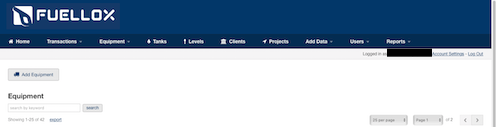
It will then open a "Add equipment Customer" page. This must be filled out with the appropriate data. Once the correct data is entered, select the submit button at the bottom of the page.
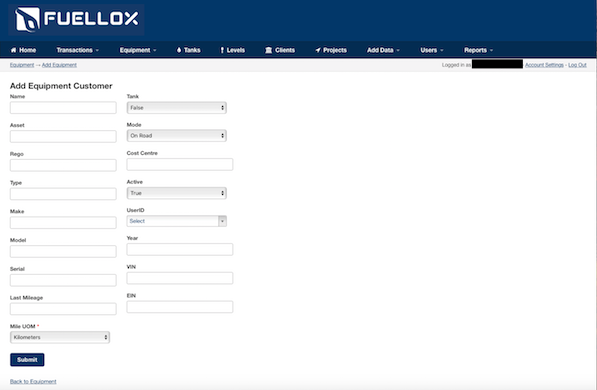
Note
Filling out all the data sections is recommend. The more data that is available, the more helpful it will be at a later date. However, it is not mandatory. If there is information that was missed, it can be added through the edit button on the equipment page.
Equipment ManagementLink
The equipment page shows the administrator all the listed plant and machinery that is currently registered with the Fuellox ecosystem. Select plant can be searched by keyword for review. If machinery information needs to be updated of rectified, it can be done so by selecting the "edit" button on the far right of the web page in the line of the affected machinery. More in depth machinery details can also be accessed by the "details" button.
The name column of the equipment table can also be filtered to show either A-Z or numerical first.

CompartmentsLink
The compartment page can be located by going through the equipment tab within the header.
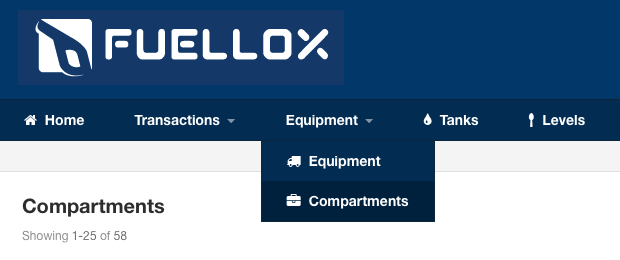
Once in the compartment web page, it displays the machinery that is currently within the Fuellox ecosystem. It will also display the amount of tanks, type and quantity. This is to track the large storage capacity of some tanks within moving vehicles. It also helps track any portable tanks.