3. Main Menu
3.0 Main MenuLink
Depending on your Company Profile, and configuration there are several options from the main menu.
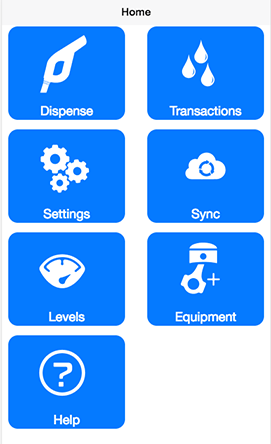
Some icons may not be visilbe to you, however the Primary functions that will be prepsent are:
- Dispense
- Transactions
- Settings
- Sync
3.1 Network AvailabilityLink
At times you may leave Internet Coverage. Fuellox monitors the network coverage and may disable some features at times. A disabled Menu Item indicates you are out of coverage.
Fuellox is deisnged to operate without Internet access only when:
- The App has already been installed
- The user has Successfully logged in for the first time
- The user has logged in within the last 13 days
Where you are using the system and there is sporadic Network Coverage the app should operate normally. When you return to Network Coverage, simpyl Sycn your app.
When you intend to use the Fuellox App regularly outside of overnet coverage, then you may need alternaive security policies applied to your account.
3.2 Offline LoginsLink
Offline Login is requred for users who need to Open and Login to the Fuellox App outside network coverage. This feature is not enabled by Default, and needs to be requested by the Fuellox Administrator within your Company.